Recent Graduates and Alumni
We are still here for you!
We are happy to provide full services to our alumni for free!

Individual Appointments
Self-schedule an appointment to meet with our team and get individual help with a variety of career topics.
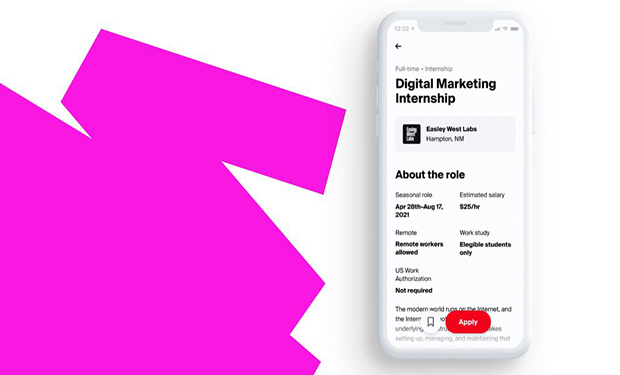
Job & Internship Postings
Explore extensive job and internship postings on Western’s free recruitment platform, Handshake.

Career Fairs
Find jobs from local, regional and national employers at our quarterly, all industries career fairs, or our industry-specific career fairs. Alumni are always welcome to attend these free events!

Career Workshops
Participate in our quarterly workshops, including Job Search Strategies, Interviewing, Resume & Cover Letter Writing, and much more!

Online Resources
You still have free access to all our online career resources, including Handshake (jobs), SkillsFirst (resumes & cover letters) and GoinGlobal (international jobs)

Career Closet
Find FREE professional clothing you can use (and keep) for interviews, networking events, your new job or any professional event! Or consider donating your professional clothing for others to enjoy!
Individual Appointment Types
The Career Services Center conducts appointments in-person, virtually, and over the phone! Appointments can be self-scheduled using Handshake or you can call our office. Directions for utilizing Handshake to schedule your appointment are below.
Dedicated and professional career counselors and graduate school advisors are here to discuss your career-related plans and empower you to make decisions & move forward. See the variety of appointment types below.
Thinking about a career change? Meet with one of our career counselors to help you through the process.
Take one of the career assessments we offer and meet with a counselor to understand how your results inform your understanding of personal interests, skills, values, and lifestyle preferences, which impact your academic and career decisions.
Get your resume and/or cover letter reviewed over email before you submit it. You can also meet someone on our team for more in-depth guidance. Schedule an appointment using Handshake today.
Learn strategies and tips for your job search including information on networking, LinkedIn, and navigating job offers and salary negotiation
Practice your interview skills through a mock interview or learn interview techniques to prepare for future interviews.
Learn strategies to help you decide whether to accept a job offer and how to negotiate for the best salary, benefits and other perks.
Get support building or improving your LinkedIn profile and growing your professional network.
Interested in going back to school? Talk with one of our Career Counselors to learn more about the process.
Get your CV and/or personal statement reviewed over email before you submit it. You can also meet someone on our team for more in-depth guidance. Schedule an appointment using Handshake today.
Considering a career in healthcare? Our health professions advisors can walk you through the process.
Alumni Access to Online Career Resources
Handshake (Job Posting Site, Employer Database & Employer Events Platform)
Handshake is a recruitment platform for college students and graduates. Alumni can use Handshake for a variety of reasons:
- You’re a recent graduate looking for a job
- You’re getting your master's degree, and want to find an internship or job
- You want to change careers and research career paths and employers
- You want to attend virtual and in-person career fairs
- You want to attend virtual info sessions offered by local, regional and national employers
- You’re interested in connecting with fellow alumni
- Visit https://joinhandshake.com/login
- Below the "Students & Alumni" option, select Western Washington University from the drop-down menu.
- Enter the email associated with your Handshake account and click the blue button.
- On the following page, click the blue "Get Started" button
- Sign up by following the steps outlined in this Handshake support article.
- Alternatively, click the "I'm a student or Alumni" option.
- Create your account by entering your email address and clicking continue.
- Select Western Washington University from the drop-down menu and click continue.
- Create a password and agree to Handshake's Terms of Service and Privacy Policy.
- Enter your first and last name, education level, and graduation month & year to finish creating your account.
- Your account request will be reviewed and either approved or declined by the Career Services Center.
GoinGlobal (International Job Database)
GoinGlobal is a resource to help job seekers learn about working and living in new locations. Here are some reasons you may want to use it:
- Learn about country-specific visa regulations, job application/interview advice, and more through the Country Guides and Global City Guides.
- Access job postings in other countries through a multi-lingual job feed that incorporates both posts in English and the country’s native language.
Alumni retain free access to this program. If you didn't use this job and internship search site as a student, you can still sign up at GoinGlobal
Parker Dewey (Micro Internship Opportunities)
Parker Dewey is a platform with opportunities for alumni to complete micro internships (short-term, paid professional projects). Here are some scenarios where completing a micro internship would be helpful:
- You’re seeking paid, small-project experience to build your resume
- You’d like to explore a career path through hands-on experience
- You’d like to learn more about an employer by completing a project for them
Micro-Internships can be done at all stages of your academic career and let you learn about different companies, roles and career paths! Visit Parker Dewey to learn more about micro internships and sign up for an account or log in to your existing account.
SkillsFirst (Resume & Cover Letter Builder)
- SkillsFirst is a platform that includes a Resume and Cover Letter Builder, allowing you to:
- Choose from a variety of templates to craft persuasive resumes
- Incorporate suggestions with pertinent keywords identified with AI Technology
- Gain confidence to navigate the hiring process with customized support!
- Upload your personalized resume to “your documents” in Handshake!
Alumni retain free access to this program. If you didn't use this resume-building tool as a student, you can still sign up:
- From the SkillsFirst homepage, select "Alumni, click here to join."
- Enter your name, email, and this code: WesternWash1
- Then create a password
- Activate the confirmation message received from SkillsFirst.
If you used SkillsFirst as a WWU student and have now graduated, all you need to do is reset your account email. You’ll just log into your SkillsFirst account, using your WWU email and existing password, then go through the step-by-step instructions and screenshots outlined in the Updating Email and Password in SkillsFirst User Guide.
Things to do Before You Lose Access to Your WWU Account
Please see Handshake’s instructions on How to Change Your Email for step-by-step instructions.
Save relevant files from your WWU email account and cloud storage, as well as Canvas
Don’t lose the network you’ve been building here at WWU—send them a connection request on LinkedIn!
If you graduated after 2019, you already have an existing account associated with your former student email. The Career Services Center will send instructions on how to update your student email in Handshake, as graduates lose access to their student email approximately 6 months after graduation. Failure to respond to requests for additional verification information may result in a denial of your Handshake account request.
If your graduation date was less than 6 months ago, you can likely log in using your former student email:
- Log in at wwu.joinhandshake.com, then click on your account icon in the upper right corner and choose "Settings."
- Scroll to the bottom of the Account Information section to "Emails" and click "+ Add another email."
- Enter the email you'd like to use and click "Add" on the far right of the text box.
- The page will update to reflect the pending email address. Confirm the email within 7 days.
- If you don't receive a confirmation email, select the three dots menu to the far right of your email to resend it.
- If you want to use a different email, remove the address and add your preferred one.